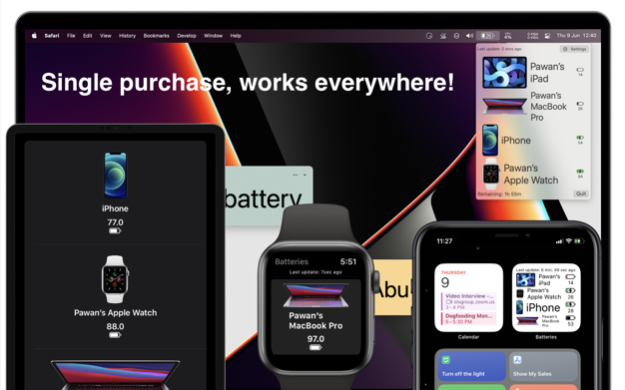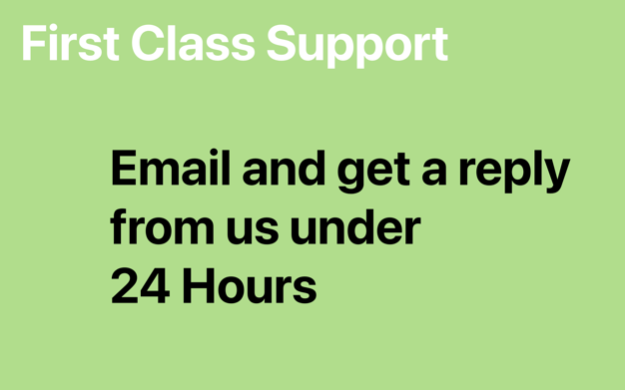Battery Widget 2.0 2.0.8
Continue to app
Paid Version
Publisher Description
Track batteries of iPhone, iPad, Apple Watch and Mac on every device. Battery levels sync over internet. Low-battery notifications. Share battery with friends and family.
Refund available within 14 days, no questions asked. To do that, click on 'Report a problem' on the app page and select 'Request a refund'.
Batteries is a universal purchase. You buy it once and use on any number of iPhone, iPad, Mac and Apple Watch. With latest release you now can share and track your friends and families' battery levels as well!
Battery-Widget is made with love and care and is used by many happy customers on all their devices on a daily basis. We would love for you to get on board and get rid of your battery anxiety.
Track battery levels of iPhone, iPad, Apple Watch, and Mac on all your devices. Battery levels are very reliable and sync over the internet. You get low-battery alerts from all devices. You can also monitor batteries of friends and family with battery sharing.
* Features at a glance *
1. Track battery levels of iPhone, iPad, Apple Watch and Mac (With latest release you now can share and track your friends and families' battery levels as well!)
2. Shows charging state of all your devices.
3. Low battery notifications from all your devices.
4. Supports latest iOS 15, iPadOS 15 and macOS Monterey. Also, fully supports latest M1 Macs.
5. Most up to date battery tracker with incredible support - any issues and feature requests are welcome. Reach out to me directly pawankdixit@icloud.com
Batteries is designed to do just one thing. That is to track batteries of all your Apple devices from a single app. Once you install batteries app in your iPhone, iPad, Apple Watch and Mac, all your devices' battery levels become available to every other device. So no matter what device you are on, you can check battery level of any of your devices.
launching Battery-Widget 2.0 with best-in-class battery level syncing across all your Apple devices. You can monitor battery level of any device from any other device. For example, you can track your Mac's battery on your iPhone or Watch, or your iPhone's battery on your Mac. With the 2.0 release, you can also share and monitor battery levels of friends and family with battery sharing. Battery-Widget is useful when you want to know which device needs charging without constantly picking up devices. Battery-Widget 2.0 is very reliable in syncing battery levels over the internet with zero initial setup - just install the app on all your devices and you are good to go. You get helpful widgets on your iPhone and Apple watch to easily glance at your devices. On Mac, you get a gorgeous battery status icon that is a true replacement for the system battery icon, showing you battery levels from all your devices. On MacBooks, you also get to see the time remaining on the battery in addition to the percentage.
Privacy policy: we collect absolutely nothing!
Privacy Policy: https://pawan.pro/privacy
Tags
cloud battery, battery widget, bluetooth battery, battery tracker, battery monitor, iphone battery, batteries
Jul 12, 2022
Version 2.0.8
Bugfix: now on Mac Mini battery is always shown as 100%
Battery Widget fully supports latest iOS 15, iPadOS 15, WatchOS 8, macOS 12 Monterey and M1 macs
First class support - email at pawankdixit@icloud.com and get a reply from us within 24 hours
About Battery Widget 2.0
Battery Widget 2.0 is a paid app for iOS published in the System Maintenance list of apps, part of System Utilities.
The company that develops Battery Widget 2.0 is Pawan Dixit. The latest version released by its developer is 2.0.8.
To install Battery Widget 2.0 on your iOS device, just click the green Continue To App button above to start the installation process. The app is listed on our website since 2022-07-12 and was downloaded 0 times. We have already checked if the download link is safe, however for your own protection we recommend that you scan the downloaded app with your antivirus. Your antivirus may detect the Battery Widget 2.0 as malware if the download link is broken.
How to install Battery Widget 2.0 on your iOS device:
- Click on the Continue To App button on our website. This will redirect you to the App Store.
- Once the Battery Widget 2.0 is shown in the iTunes listing of your iOS device, you can start its download and installation. Tap on the GET button to the right of the app to start downloading it.
- If you are not logged-in the iOS appstore app, you'll be prompted for your your Apple ID and/or password.
- After Battery Widget 2.0 is downloaded, you'll see an INSTALL button to the right. Tap on it to start the actual installation of the iOS app.
- Once installation is finished you can tap on the OPEN button to start it. Its icon will also be added to your device home screen.